WIOA TECHNOLOGY SURVEY FOR ABE, ASE, & ESL STUDENTS
Remember that you can translate this entire page by using the GOOGLE "Select Language" tool at the top!
Recuerde que puede traducir esta página completa con la herramienta "Seleccionar idioma" de GOOGLE en la parte superior.
请记住,您可以使用顶部的GOOGLE“选择语言”工具来翻译整个页面!
상단의 GOOGLE "언어 선택"도구를 사용하여 전체 페이지를 번역 할 수 있습니다.
Помните, что вы можете перевести всю эту страницу с помощью инструмента GOOGLE «Выбор языка» вверху!
Հիշեք, որ այս ամբողջ էջը կարող եք թարգմանել ՝ վերևում օգտագործելով GOOGLE «Ընտրիր լեզուն» գործիքը:
!בחר שפה" בחלקו העליון" GOOGLE זכור שתוכל לתרגם את כל הדף באמצעות הכלי
ထိပ်ဆုံးရှိ GOOGLE "Select Language" tool ကိုသုံးပြီးသင်ဒီစာမျက်နှာတစ်ခုလုံးကိုဘာသာပြန်နိုင်ကြောင်းသတိရပါ။
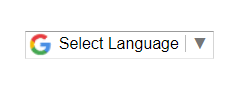
Thank you for taking this survey. It helps NVOC provide you with the technical skills you need to be successful in today's society!
NEW DIRECTIONS:
The survey is different than in previous years. Please read the directions and/or view the "how-to" videos before starting!
IMPORTANT! If you are taking the survey on your phone, you cannot "use the "Select Language" button in the top-right of the page and make your choice." This option is not available on your phone.
Instructions for each question. The instructions are RED. (Read the instructions. After you read the instructions, you will see the link to the survey at the bottom of the page):
1) What school are you going to:*
- Click on the down arrow to the right
- Scroll down the list of names until you find "Division of Adult and Career Education (Los Angeles Unified School District)"
- Select "Division of Adult and Career Education (Los Angeles Unified School District)"
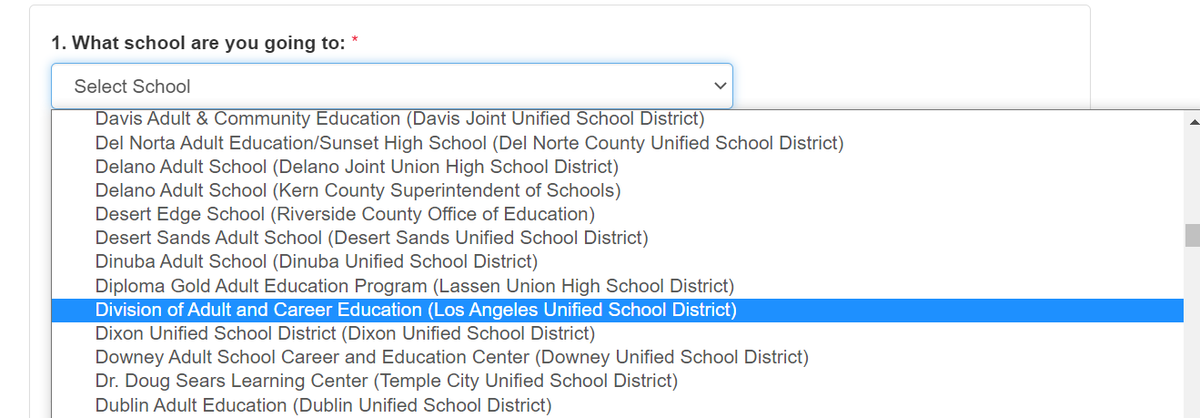
2) What is your first and last name?
First*
- Type your FIRST name in the box
Last*
- Type your LAST name in the box
3) If you attended our school in the past, what was your teacher's name?
- This question is OPTIONAL. If you remember the name of one of your teachers, you can type it in the box. It is not NECESSARY.
4) What classes or programs are you interested in?*
- Click the boxes next to one or more of the programs.
5) What are your career, employment, or educational interests or goals?
- This question is OPTIONAL. You can type a sentence about your goals if you want. It is not NECESSARY.
6) Do you use email at home or at school?*
- Select "Yes" or "No." (Click in the circle to the left of the word)
7) If you use email at home or at school, what is your email address?
- This question is OPTIONAL. You can type your email address if you want. It is not NECESSARY.
8) What is a cell phone number where you can be reached?
- This question is OPTIONAL. You can type a sentence about your cell phone number if you want. It is not NECESSARY.
9) Is your cell phone a smart phone?*
- Select "Yes" or "No." (Click in the circle to the left of the word) If you don't have a cell phone, select "No."
10) Have you ever taken a class online?*
- Select "Yes" or "No." (Click in the circle to the left of the word)
11) What is your feeling about learning online?*
- Select one of the two options. (Click in the circle to the left of the sentence.)
12) Which device(s) do you or can you use for online learning? (Check all that apply)*
- Select one or more of the options. You can also type the name of another device if the device you use is not listed.
13) Do you share this computer, laptop, or other device with others at home?*
- Select "Yes" or "No." (Click in the circle to the left of the word)
14) How do you connect to the internet?*
- Select one or more of the options. You can also type the name of another way to connect to the internet if the way you use is not listed.
15) Do you have data limits at home or on your phone that would keep you from learning?*
- Select "Yes," "No," or "I don't know." (Click in the circle to the left of the word or words)
16) Do you have a quiet place to study at home?*
- Select "Yes" or "No." (Click in the circle to the left of the word)
17) Please mark the items below that would help you to study online. (Check all that apply)*
- Select one or more of the options. You can also type the name of another item that would help you to study online if it is not already listed.
18) How did you hear about our school?
- This question is OPTIONAL. You can select the way you learned about our school if you want. It is not NECESSARY. You can also type the name of another way that you learned about our school if it isn't already listed.
CLICK ON SUBMIT to complete the survey!
Thank you!
Watch a video about taking the survey using an Android phone. The video is in English.
Watch a video about how to take the survey on an iPhone. The video is in Spanish.
CLICK THIS LINK TO TAKE THE SURVEY!https://caladulted.org/StudentTechnologyIntakeSurvey